exaple of datalist using asp.net with C#
Design.aspx
<%@ Page Language="C#"
AutoEventWireup="true" CodeFile="Default.aspx.cs" Inherits="_Default" %>
<!DOCTYPE html PUBLIC
"-//W3C//DTD XHTML 1.0 Transitional//EN"
"http://www.w3.org/TR/xhtml1/DTD/xhtml1-transitional.dtd">
<html xmlns="http://www.w3.org/1999/xhtml">
<head id="Head1"
runat="server">
<title></title>
</head>
<body>
<form id="form2" runat="server">
<div>
<asp:DataList ID="DataList1" runat="server" RepeatColumns="4">
<ItemTemplate><asp:Panel ID="Panel1" runat="server" BorderColor="#FF9933"
BorderWidth="3px" Height="380px" Width="270px">
<table height="150" >
<tr >
<td width="75%" style="color: #FF0000; font-weight: bold" align="center">
<span style="color: Black; font-weight: bold;">Product
image:</span><br />
<asp:Label ID="Label1" runat="server" Visible="false" Text='<%#Eval("pro_id")
%>' ></asp:Label>
</td>
</tr>
<tr >
<td width="75%" style="color: #FF0000; font-weight: bold" align="center">
<span style="color: Black; font-weight: bold;">Product
image:</span><br />
<asp:Image ID="Image1" runat="server" ImageUrl='<%#Eval("pro_image")
%>' Height="90px" Width="90px" ></asp:Image>
</td>
</tr>
<tr >
<td width="75%" style="color: #0000FF; font-weight: bold">
<span style="color: Black; font-weight: bold;">Produc
name:</span><br />
<asp:Label ID="lbl" runat="server" Text='<%#
Eval("pro_name") %>'></asp:Label>
</td>
</tr>
<tr >
<td width="50%" style="color: #009900; font-weight: bold">
<span style="color: Black; font-weight: bold;">Product
price:</span><br />
<asp:Label ID="lbl2" runat="server" Text='<%#Eval("pro_price")
%>'></asp:Label>
</td>
</tr>
<tr >
<td width="75%" style="color: #FF0000; font-weight: bold"><span
style="color: Black; font-weight: bold;">quantity:</span>
<br /><asp:Label ID="lbl3" runat="server" Text='<%#Eval("pro_quantity")
%>'></asp:Label>
</td>
</tr>
<tr>
<td align="Right">
<asp:LinkButton ID="LinkButton1" runat="server"
Font-Underline="False" style="font-weight: 700; color: Black"
CommandName="ViewDetails" CommandArgument='<%#Eval("pro_id")
%>'
BackColor="#FF9933" onclick="LinkButton1_Click">ViewDeatils</asp:LinkButton>
</td>
</tr>
</table>
</asp:Panel>
</ItemTemplate>
</asp:DataList>
</div>
</form>
</body>
</html>
Design.aspx.cs
using System;
using
System.Collections.Generic;
using
System.Linq;
using
System.Web;
using
System.Web.UI;
using
System.Web.UI.WebControls;
using
System.Data;
using
System.Data.SqlClient;
using System.IO;
public partial class _Default : System.Web.UI.Page
{
protected void Page_Load(object
sender, EventArgs e)
{
string
con = @"Data Source=SQLDB;Initial
Catalog=Demo;User ID=Demoh;Password=Demo1@";
SqlConnection
conn = new SqlConnection(con);
string
q = "select
pro_id,pro_image,pro_name,pro_price,pro_quantity from pi_product";
SqlDataAdapter
da = new SqlDataAdapter();
DataTable
ds = new DataTable();
SqlCommand
cmd1 = new SqlCommand(q,
conn);
conn.Open();
da.SelectCommand = cmd1;
cmd1.ExecuteNonQuery();
da.Fill(ds);
DataList1.DataSource = ds;
DataList1.DataBind();
conn.Close();
}
protected void LinkButton1_Click(object
sender, EventArgs e)
{
Session["id"]
= ((LinkButton)sender).CommandArgument;
Response.Redirect("showdetail.aspx");
}
}
showDetail.aspx
<%@ Page Language="C#"
AutoEventWireup="true"
CodeFile="showdetail.aspx.cs"
Inherits="showdetail"
%>
<!DOCTYPE html PUBLIC
"-//W3C//DTD XHTML 1.0 Transitional//EN"
"http://www.w3.org/TR/xhtml1/DTD/xhtml1-transitional.dtd">
<html xmlns="http://www.w3.org/1999/xhtml">
<head runat="server">
<title></title>
<style type="text/css">
.style1
{
width: 100%;
}
.style2
{
width: 369px;
}
</style>
</head>
<body>
<form id="form1" runat="server">
<div>
<table class="style1">
<tr>
<td class="style2">
<asp:Image ID="Image1" runat="server" Height="150px" Width="150px" />
</td><td>
<table class="style1">
<tr>
<td style="color: #0000FF; font-weight: 700" >
<span style="color: Black; font-weight: bold;">Modal:</span><br /><asp:Literal ID="Literal1"
runat="server"></asp:Literal>
</td>
</tr>
<tr>
<td style="font-weight: 700; color: #009933" >
<span style="color: Black; font-weight: bold;">Producname:</span><br /><asp:Literal ID="Literal2"
runat="server"></asp:Literal>
</td>
</tr>
<tr>
<td style="font-weight: 700; color: #FF0000" >
<span style="color: Black; font-weight: bold;">Price:</span><br /><asp:Literal ID="Literal3"
runat="server"></asp:Literal>
</td>
</tr>
<tr>
<td style="font-weight: 700; color: #FF0000" >
<span style="color: Black; font-weight: bold;">quantity:</span><br /><asp:Literal ID="Literal4"
runat="server"></asp:Literal>
</td>
</tr>
</table>
</td>
</tr>
</table>
<asp:Button ID="Button1" runat="server" Text="Back" onclick="Button1_Click" />
</div>
<div>
</div>
</form>
</body>
</html>
showdetail.aspx.cs
using System;
using
System.Collections.Generic;
using
System.Linq;
using
System.Web;
using
System.Web.UI;
using
System.Web.UI.WebControls;
using
System.Data;
using
System.Data.SqlClient;
public partial class showdetail : System.Web.UI.Page
{
protected void Page_Load(object
sender, EventArgs e)
{
databind();
}
public void databind()
{
string
con = @"Data Source=SQLDB;Initial
Catalog=Demo;User ID=Demoh;Password=Demo1@";
SqlConnection
conn = new SqlConnection(con);
string
q = "select
pro_image,pro_name,pro_price,pro_quantity from pi_product where pro_id='"
+ Session["id"].ToString() + "' ";
SqlCommand
cmd1 = new SqlCommand(q,
conn);
conn.Open();
SqlDataReader
dr = cmd1.ExecuteReader();
while
(dr.Read())
{
Image1.ImageUrl = dr[0].ToString();
Literal2.Text = dr[1].ToString();
Literal3.Text = dr[2].ToString();
Literal4.Text = dr[3].ToString();
}
conn.Close();
}
protected void Button1_Click(object
sender, EventArgs e)
{
Response.Redirect("Default.aspx");
}
}


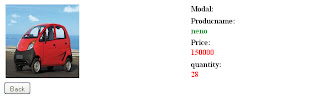









0 comments :